You can install the fonts purchased from your iOS device using iFont. We are currently working on providing you a guide for installing fonts on Android as well.
These font files can be installed on your device:
•
.ttf
•
.otf
How to use iFont
1.
Download iFont from the App Store.
2.
From Library, select the font you would like to install, tap Open in Another App, then select iFont.
3.
In iFont, find your font from Imported Fonts, then tap Install.
4.
In your device’s Settings app, tap on Profile Downloaded. If you can’t find the menu, go to General → VPN & Device Management.
5.
Tap on the font, then tap Install. Enter your device passcode to allow, then tap Install again.
6.
Start using your font in your note-taking app of choice.
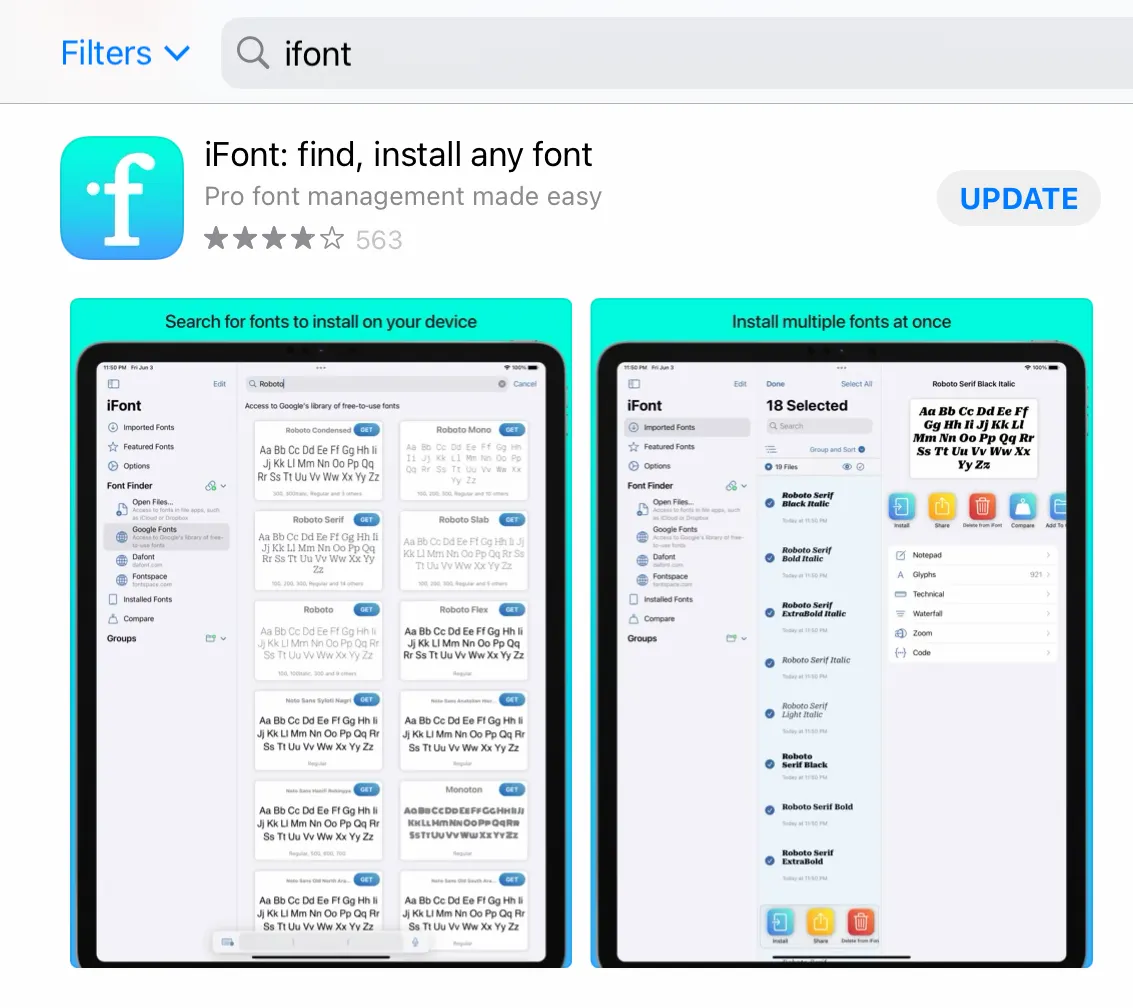
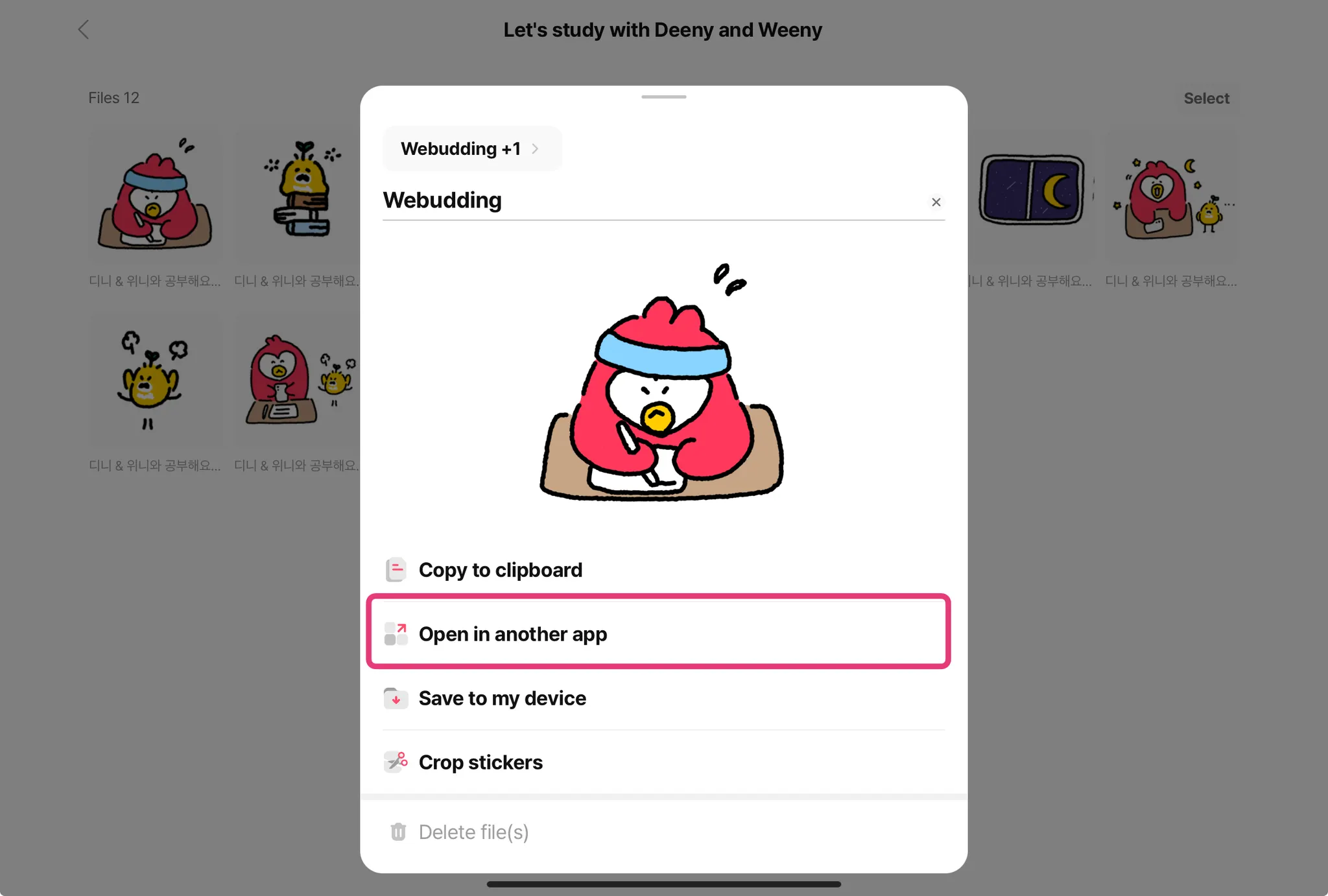
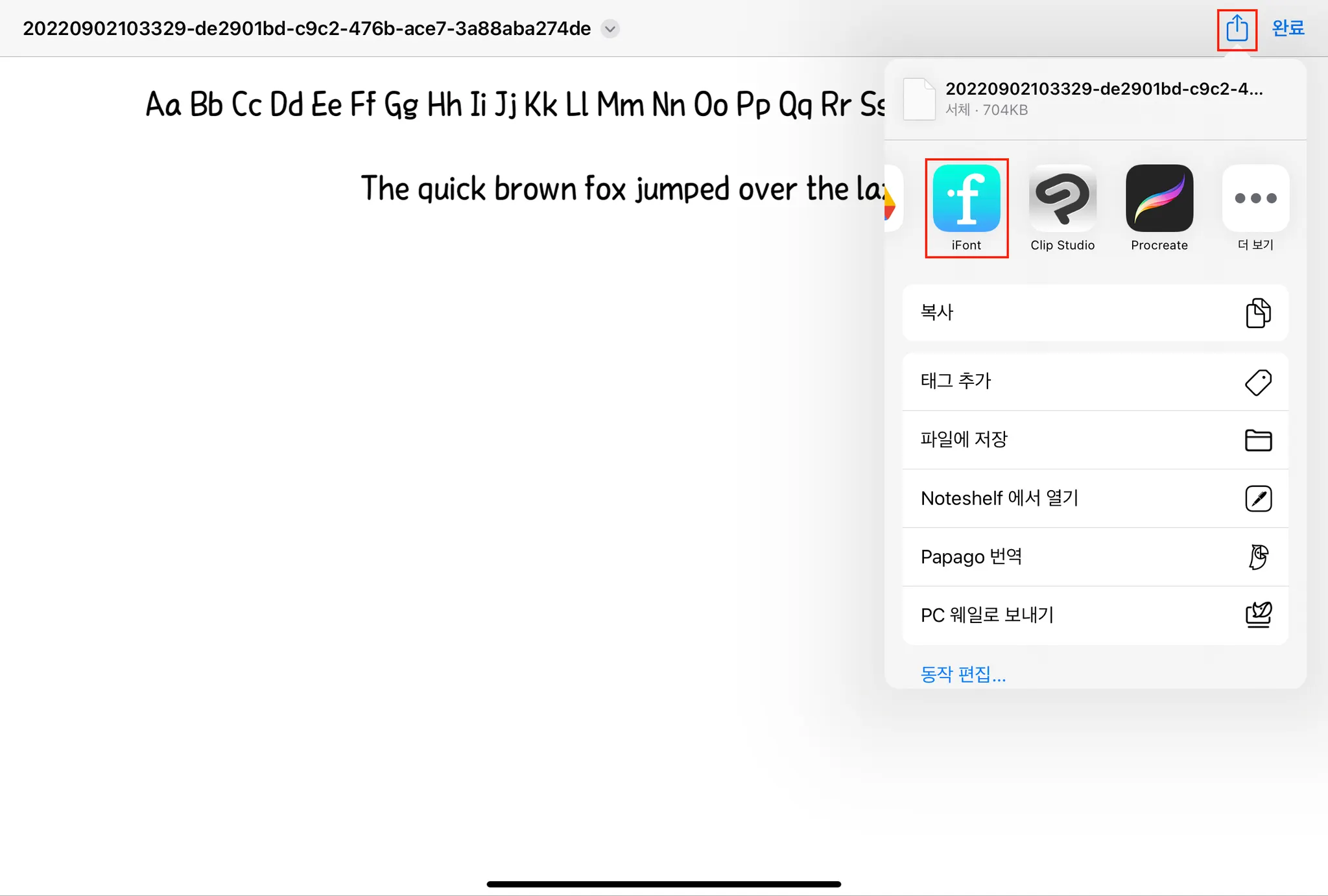
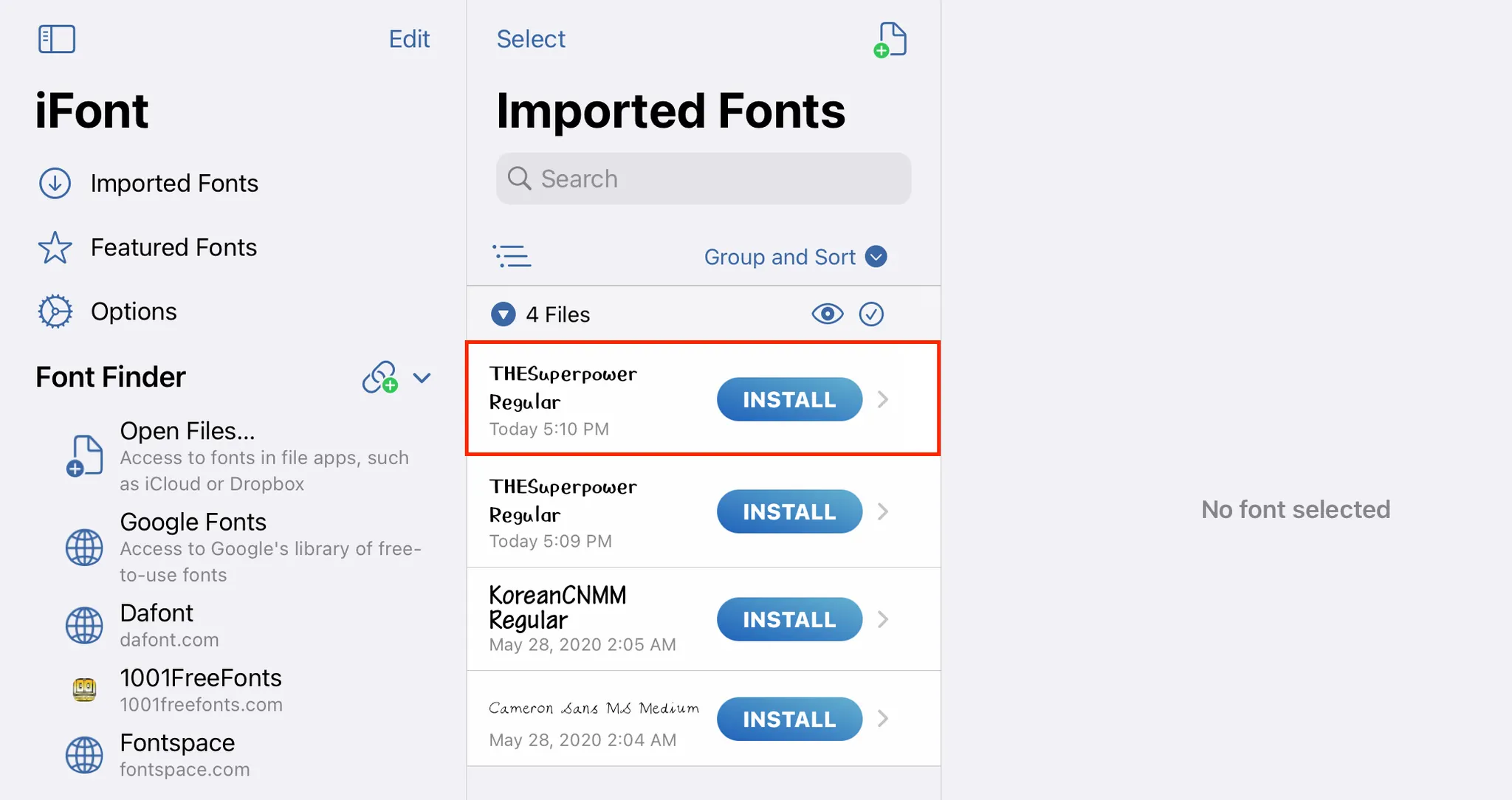
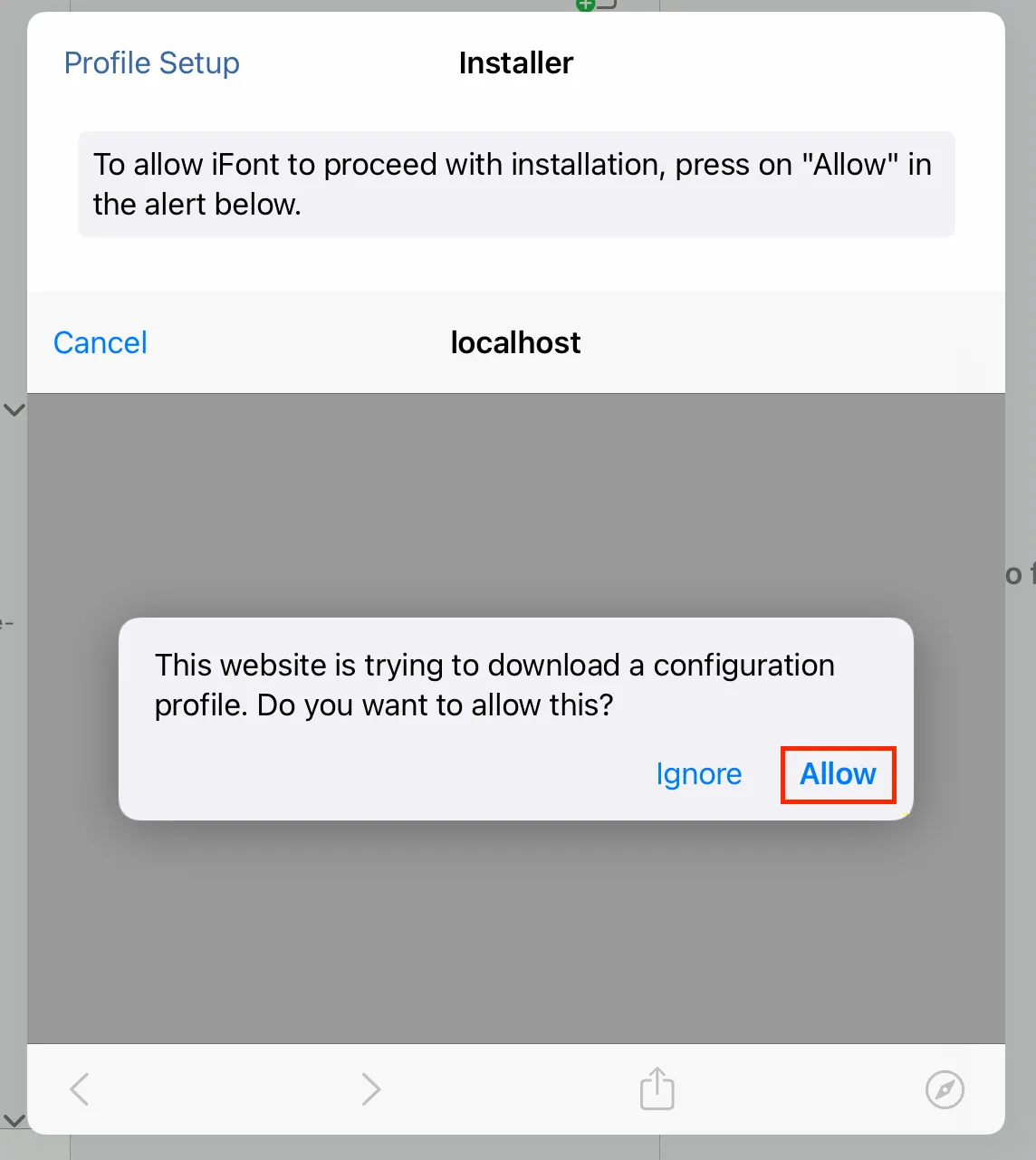
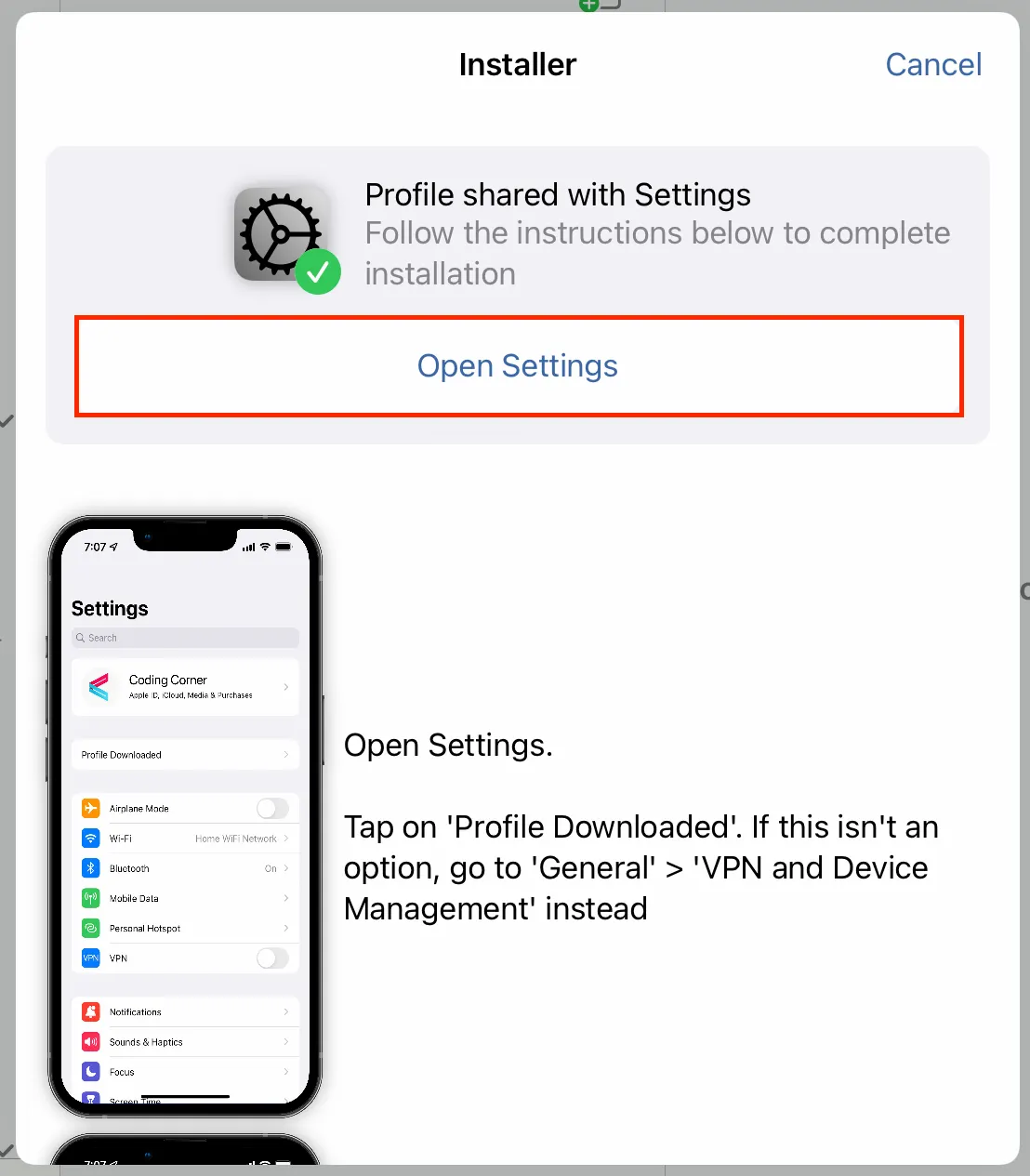
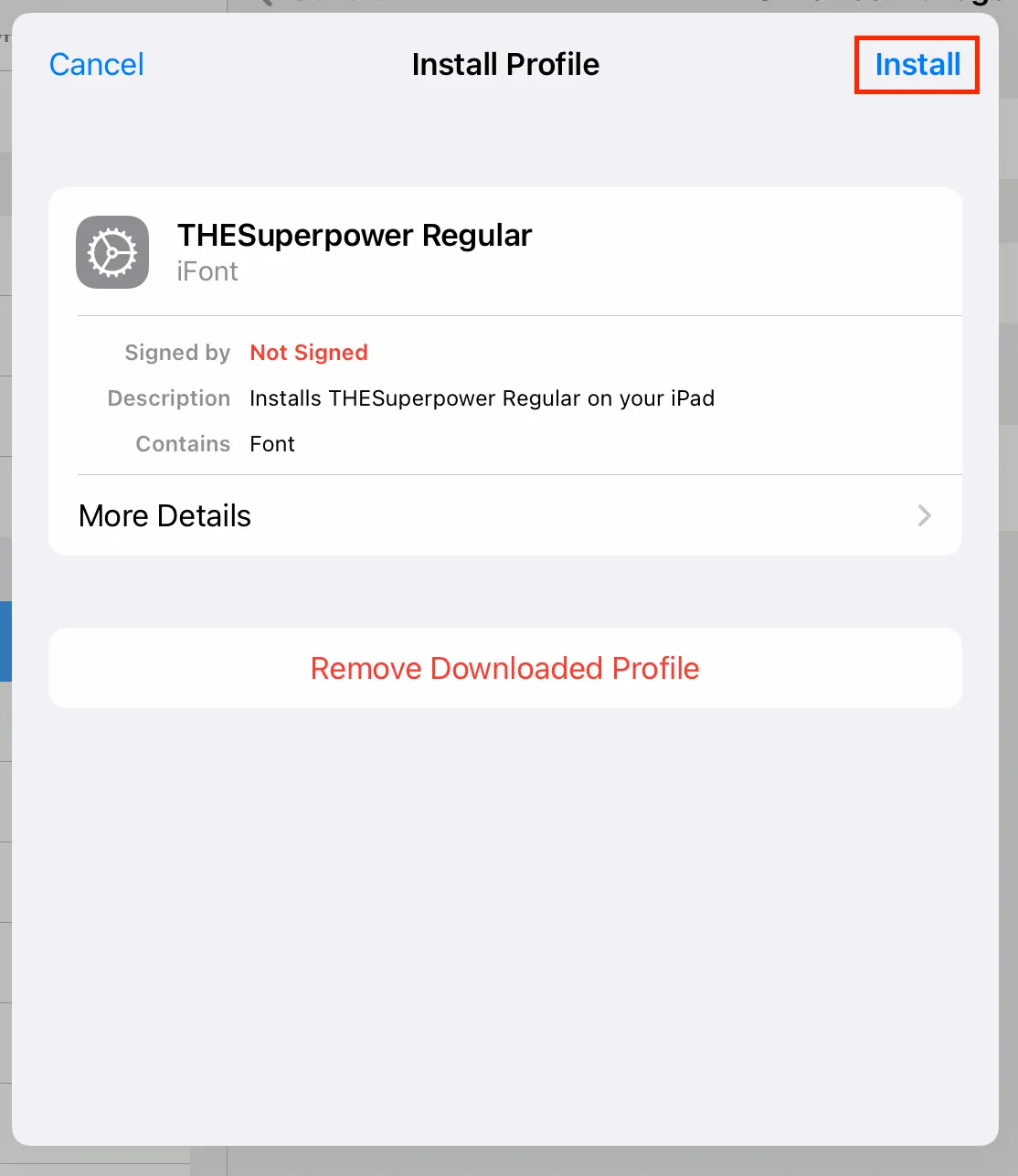
.png&blockId=d7a18893-9a60-4972-9c88-6144387caa8a)