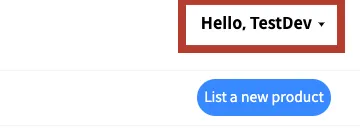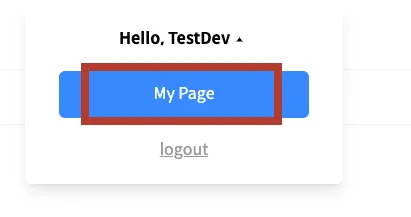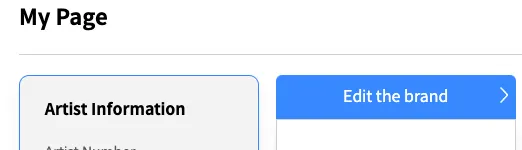Hello, this is the WeBudding team.
We’ve got an exciting update for you.
A brand page for each of you has been created. 
Let’s take a closer look at the brand page.
Index
 About the brand page
About the brand page
You can check your brand page on our official website.  Brands list
Brands list
On the brand page, users can
•
see all products of the brand.
•
save as the favorite brand
•
share the brand page through social media
 WeBudding tip
WeBudding tip
Since you have your brand page, we recommend to
1.
add the brand image and the brand story that can describe your vibes.
2.
share the link to your brand page on your social media or where you can introduce your brand. Then, customers will take a look at all of your products!
 How to change the brand image and description
How to change the brand image and description
1.
Click [Hello, name] at the top of the page.
2.
Choose [My Page].
3.
Click [Edit the brand].
4.
Change an image file and the brand story.
5.
Click [Save].