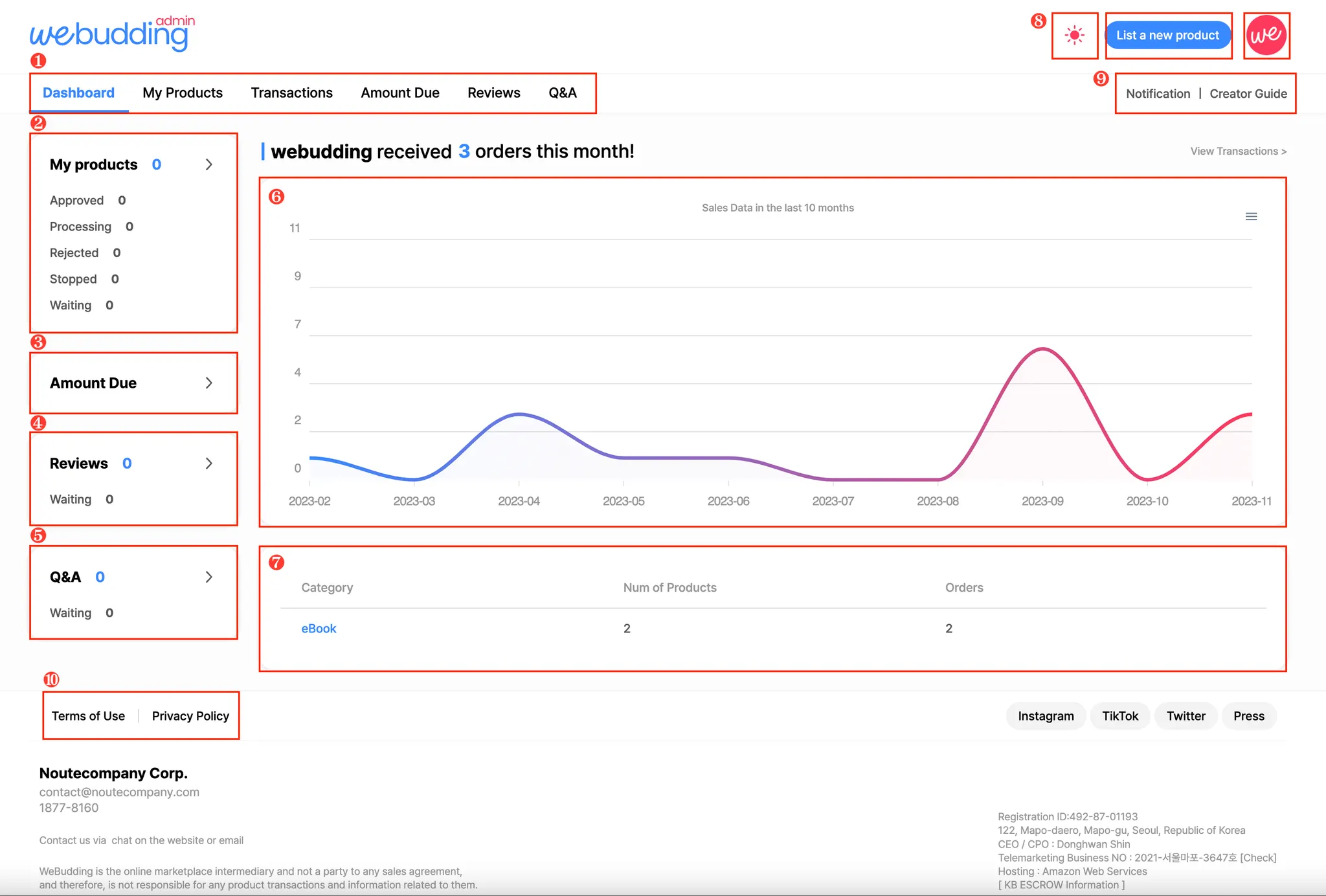Dashboard View Nevigator
You can view the image in a larger size by double-clicking it.
Box 1 (Category): Click to navigate to each item.
Box 2 (My Product Count): You can check the number of products you've registered so far and the status of each product.
Box 3 (Amount Due Inquiry): Click to navigate to the Amount Due page. You can check the monthly sales amount and the payout amount.
Box 4 (Purchase Review): Unanswered purchase reviews are displayed as numbers. Click to navigate to the Purchase Review Page.
Box 5 (Q&A): Unanswered customer questions are displayed as numbers. Click to navigate to the Q&A Page.
Box 6 (Sales Volume Graph): View the sales trend graph for the past 10 months at a glance. By clicking on the tab in the upper right, you can download the graph as an image (Supported extensions: SVG, PNG, CSV).
Box 7 (Product Information): Check the aggregated product count by category, monthly sales volume (quantity), and sales amount.
Box 8 Light⎜Dark Mode & Register New Product & Profile:
•
Light⎜Dark Mode: Set your preferred UI for a convenient experience.
•
Register New Product: Click to navigate to the page where you can register a new product.
•
Profile: Click to view your author information and navigate to My Page. You can log out from the lower right corner.
Box 9 Announcement⎜Author's Guide: Click to navigate to each Notion page.
Box 10 Terms of Use⎜Privacy Policy: Click to navigate to each Notion page.