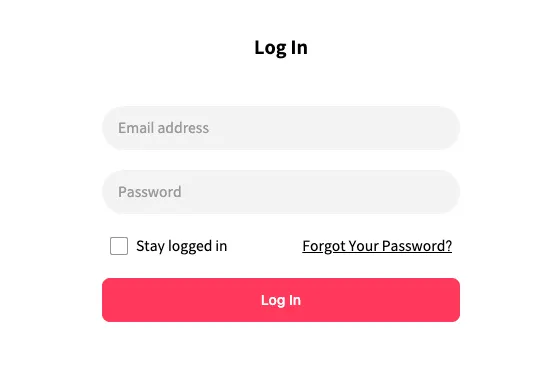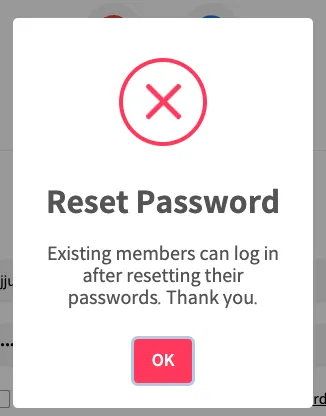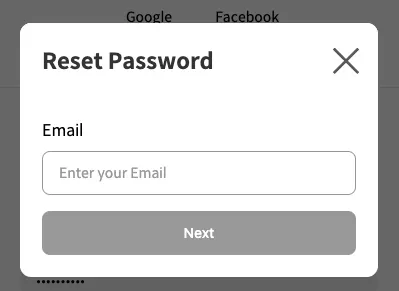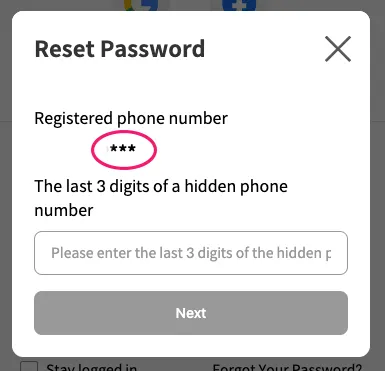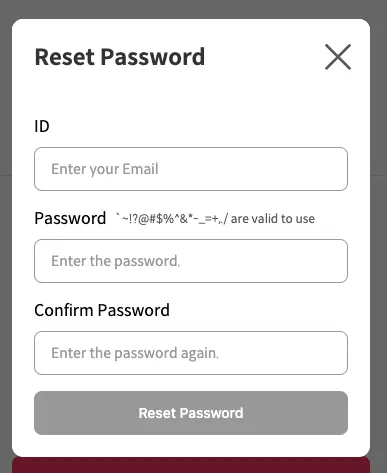1.
Please enter the email address and the password you used to sign in on the old website.
2.
Those who are already members will see the pop-up message about resetting their password. Click [OK].
3.
Enter your email address again.
4.
The phone number you filled in when joining our website will appear with the last three digits hidden. Please enter the last three digits that are hidden.
5.
Enter the email address and the new password. You’re completed now!