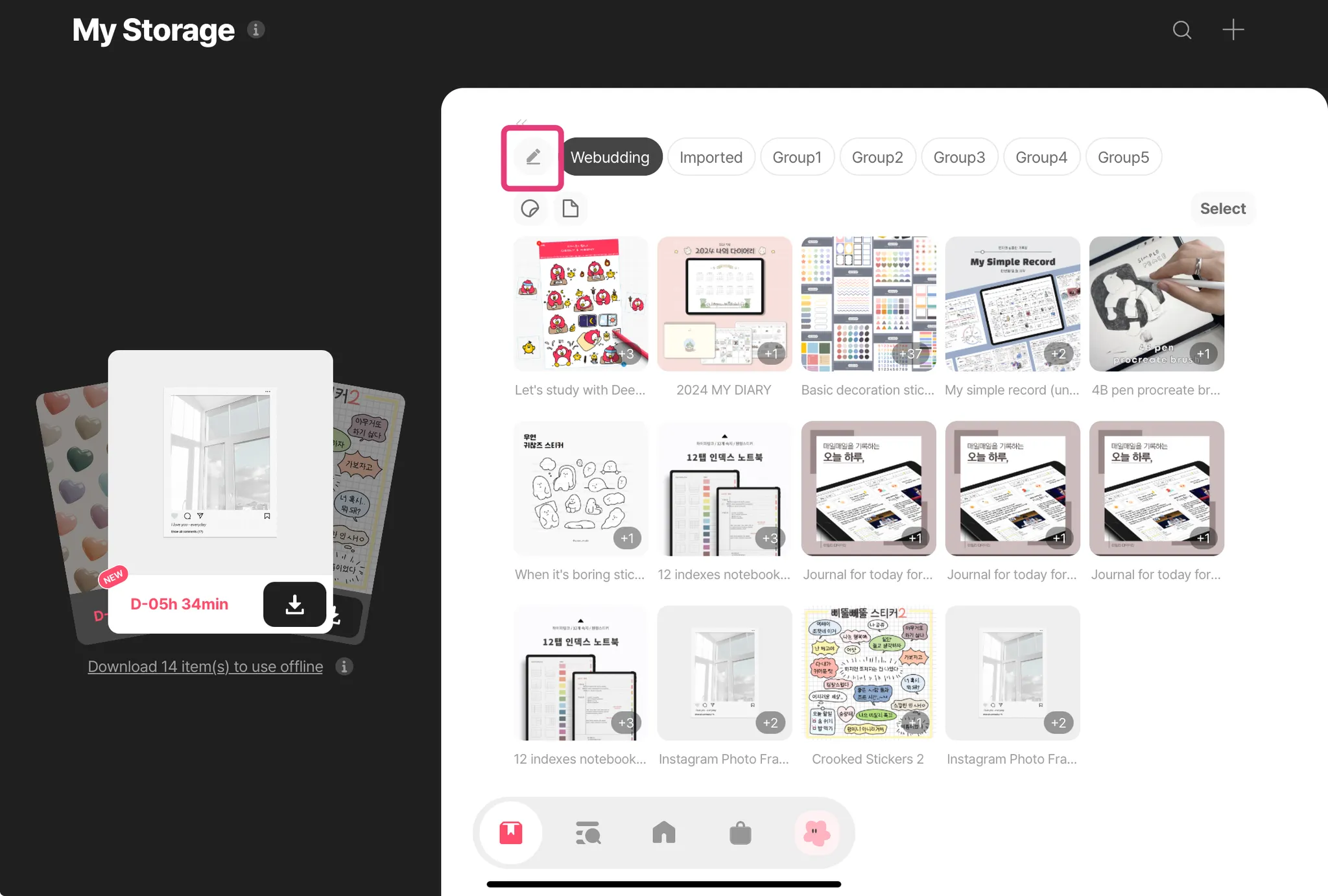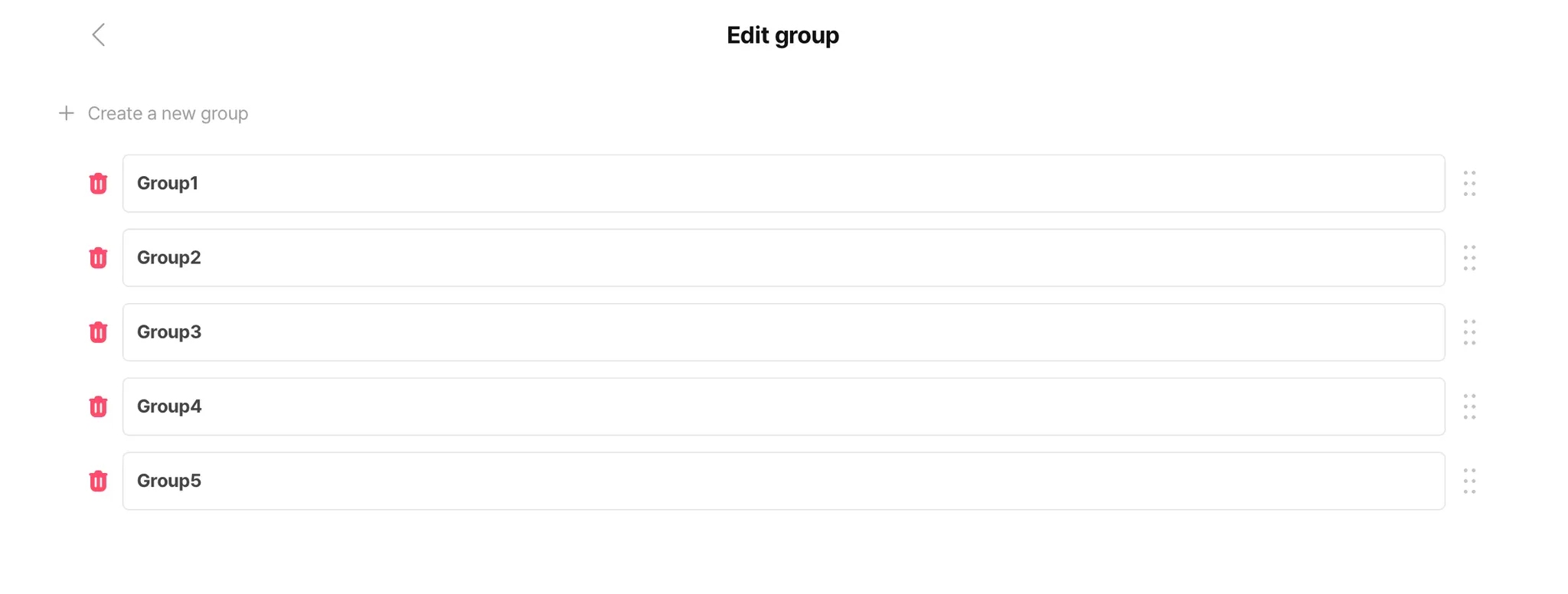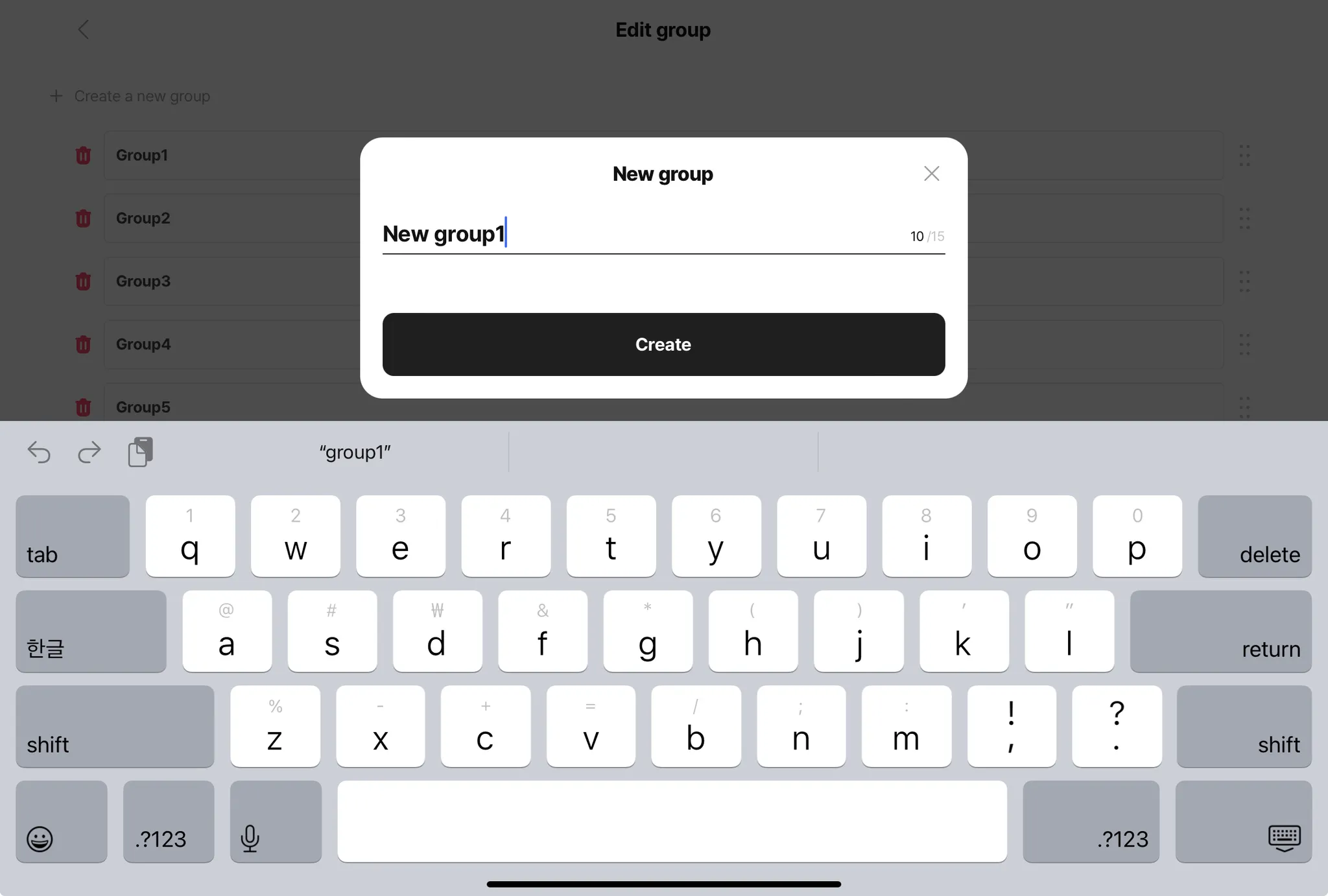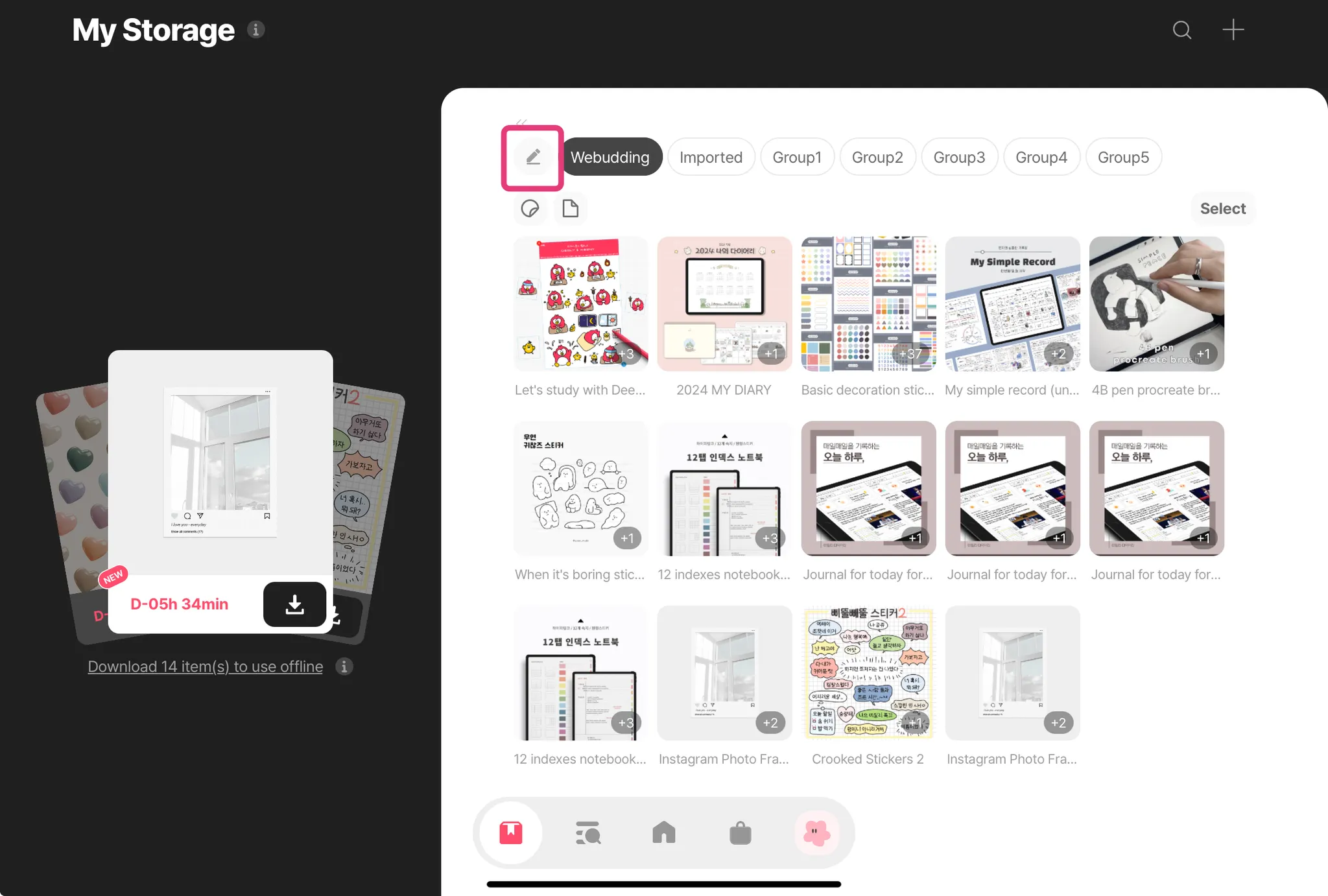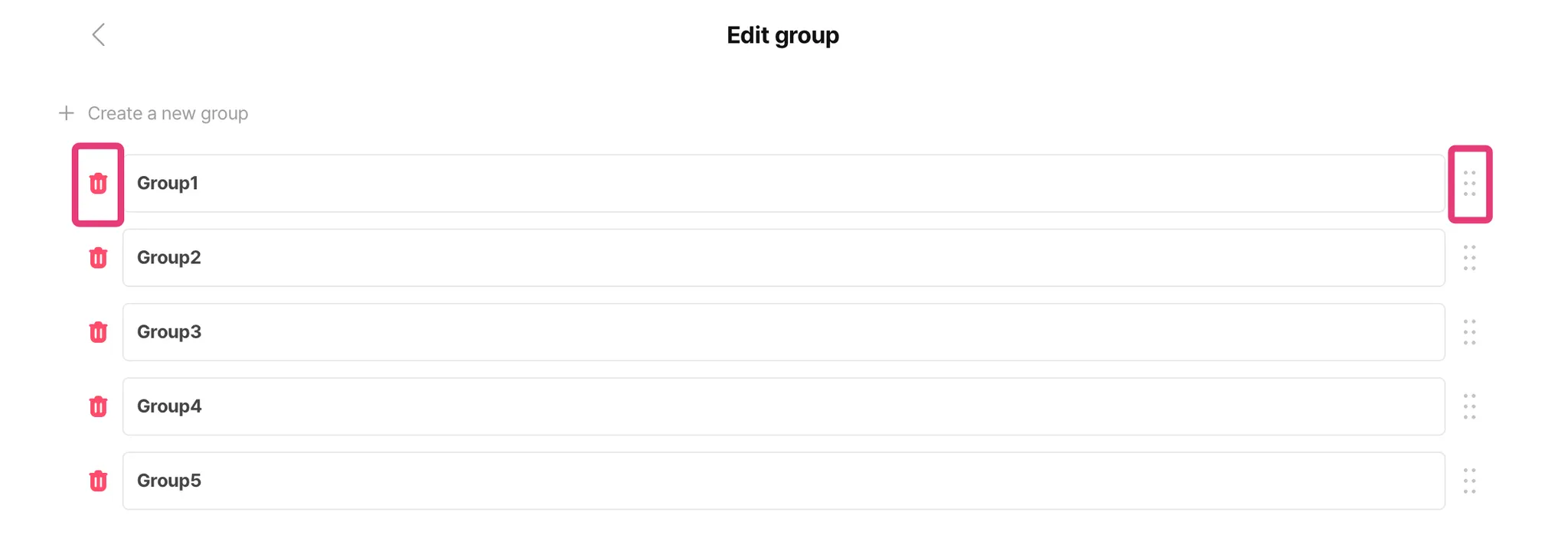Create a new group
1.
From Library, tap the pencil icon on the left of the Webudding group.
2.
From the context menu, tap Create a New Group.
3.
Type in the name for your new group, then tap Create.
Edit or delete an existing group
1.
Your groups are listed in bubbles at the top of the Library tab.
2.
Tap on the pencil icon on the left.
3.
Tap on the names to rename the groups.
4.
Rearrange the groups by dragging the dotted icon located to the right of each group.
6.
Tap on the bin icon next to a group to delete it.