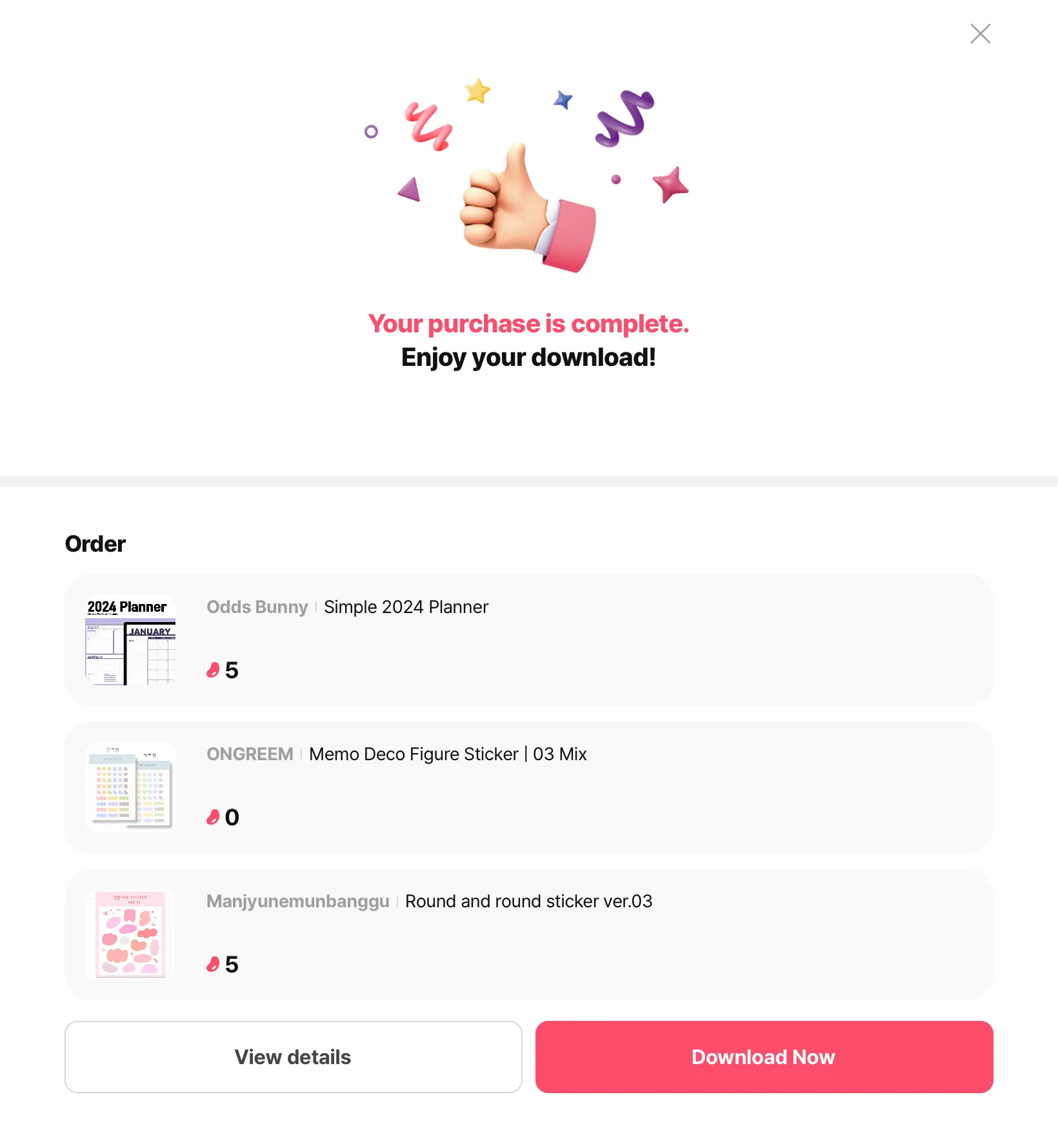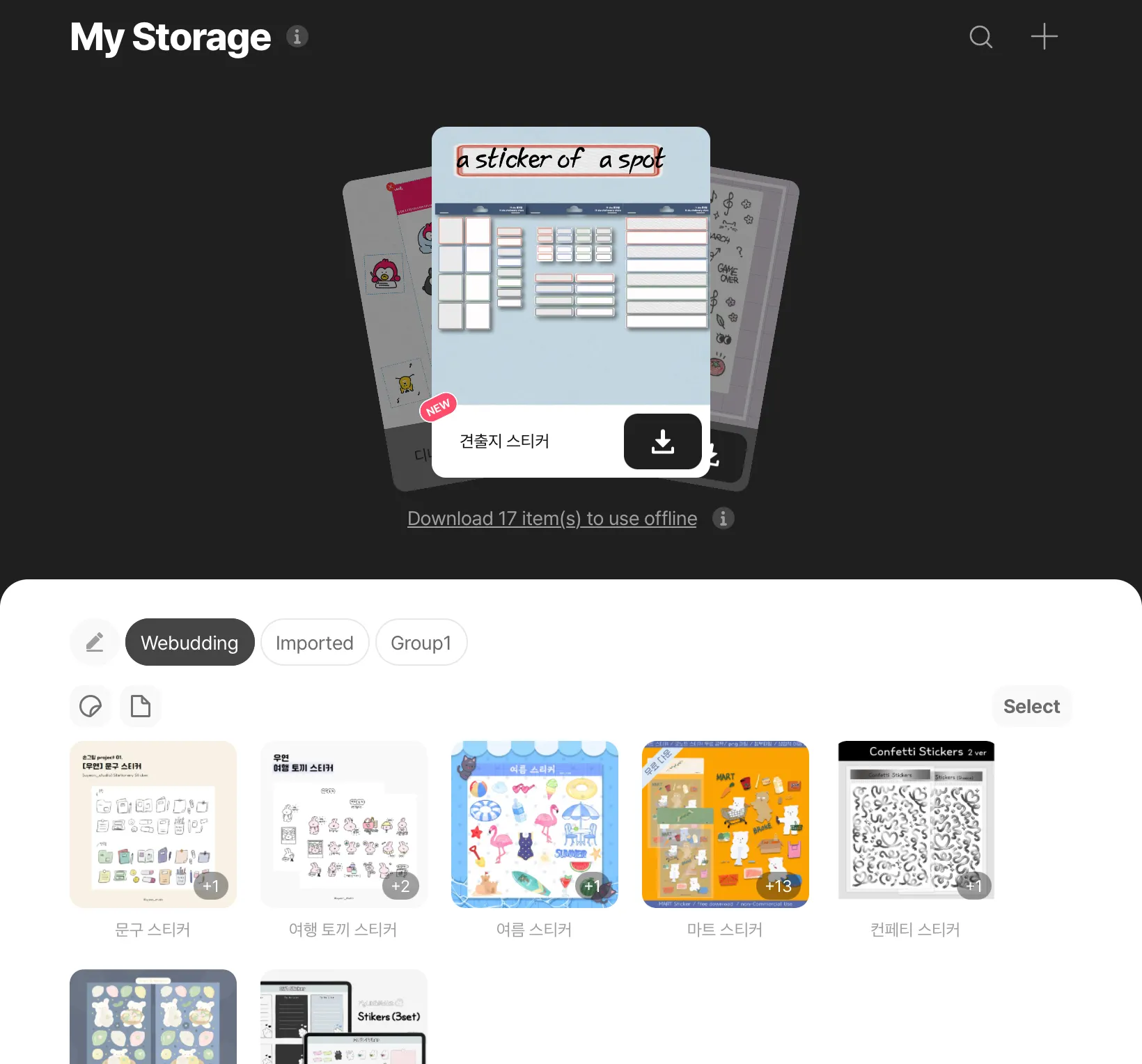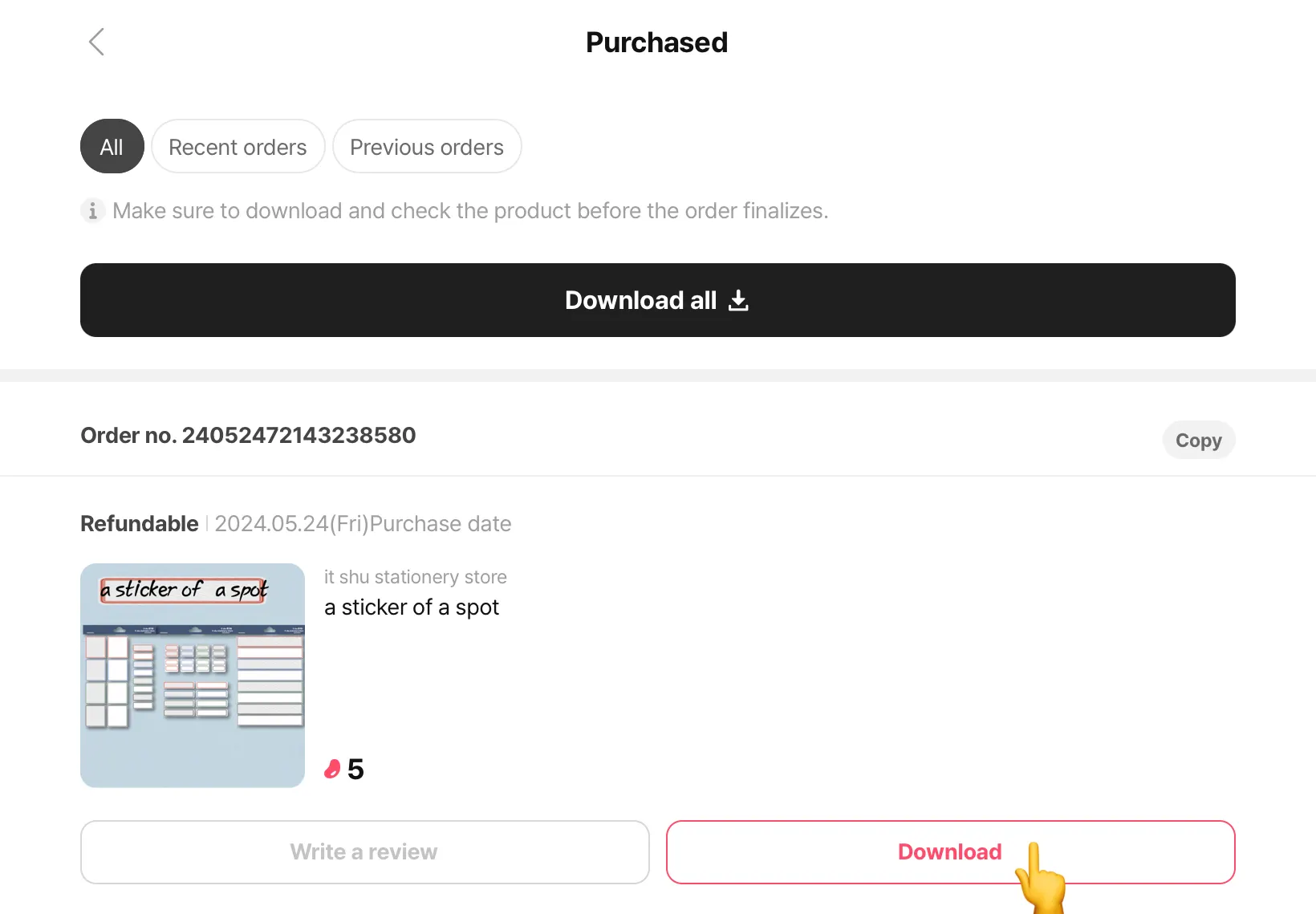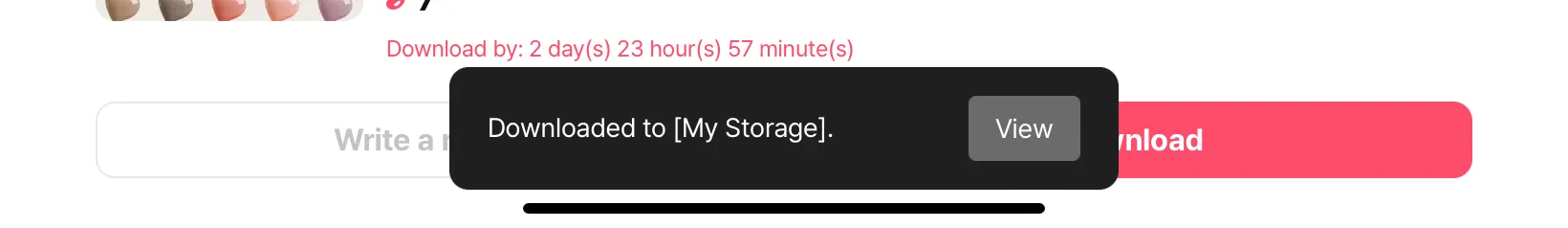You can download purchased items any time after purchase. However, make sure to download and examine them within 72 hours if you would like to request a refund for defects.
Download immediately after purchase
1.
After adding products to your shopping cart, you can purchase them with Seeds.
2.
Once you’re done with the purchase, tap Download Now.
3.
Tap View on the pop-up message to view the downloaded items in your Library. You can also navigate to Library from the bottom tab bar.
Download from your list of purchased products
1.
From My Page, tap Purchased Products.
2.
Tap Download All at the top or Download for each item.
3.
Tap View on the pop-up message to view the downloaded items in your Library. You can also navigate to Library from the bottom tab bar.