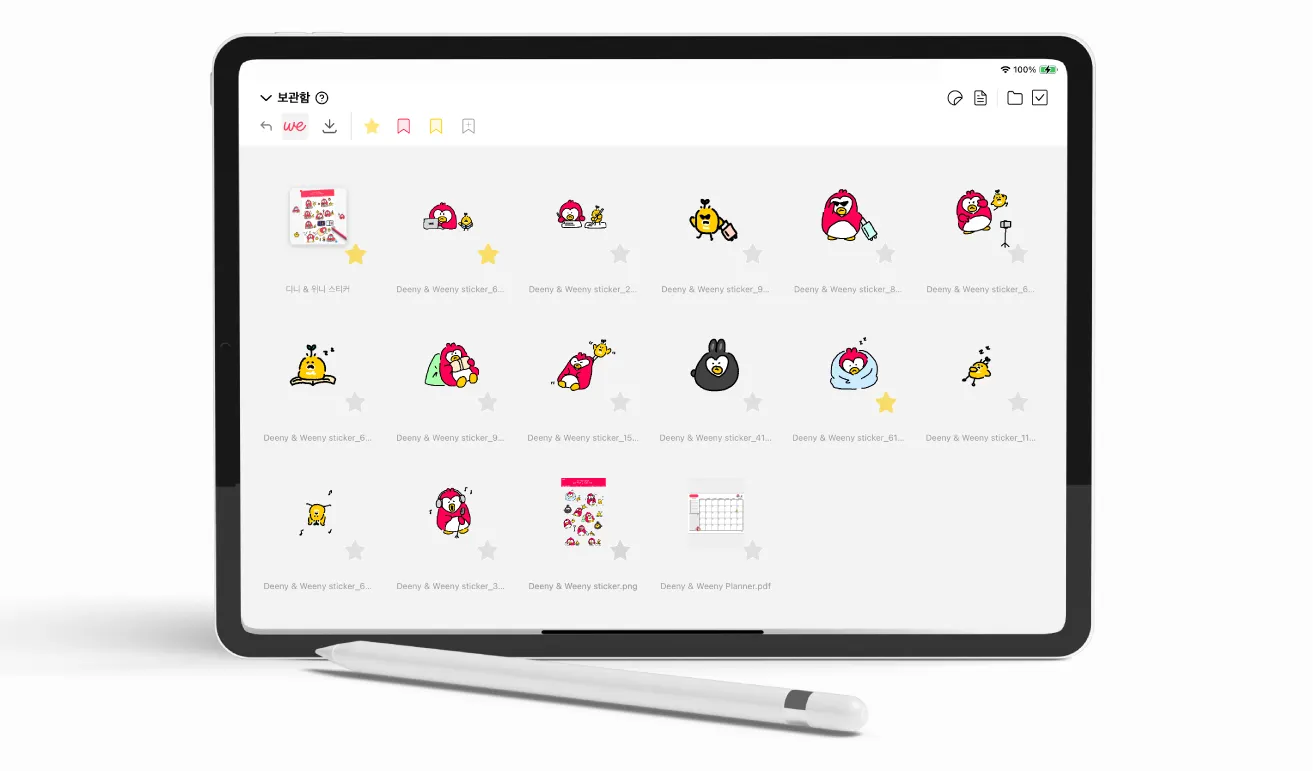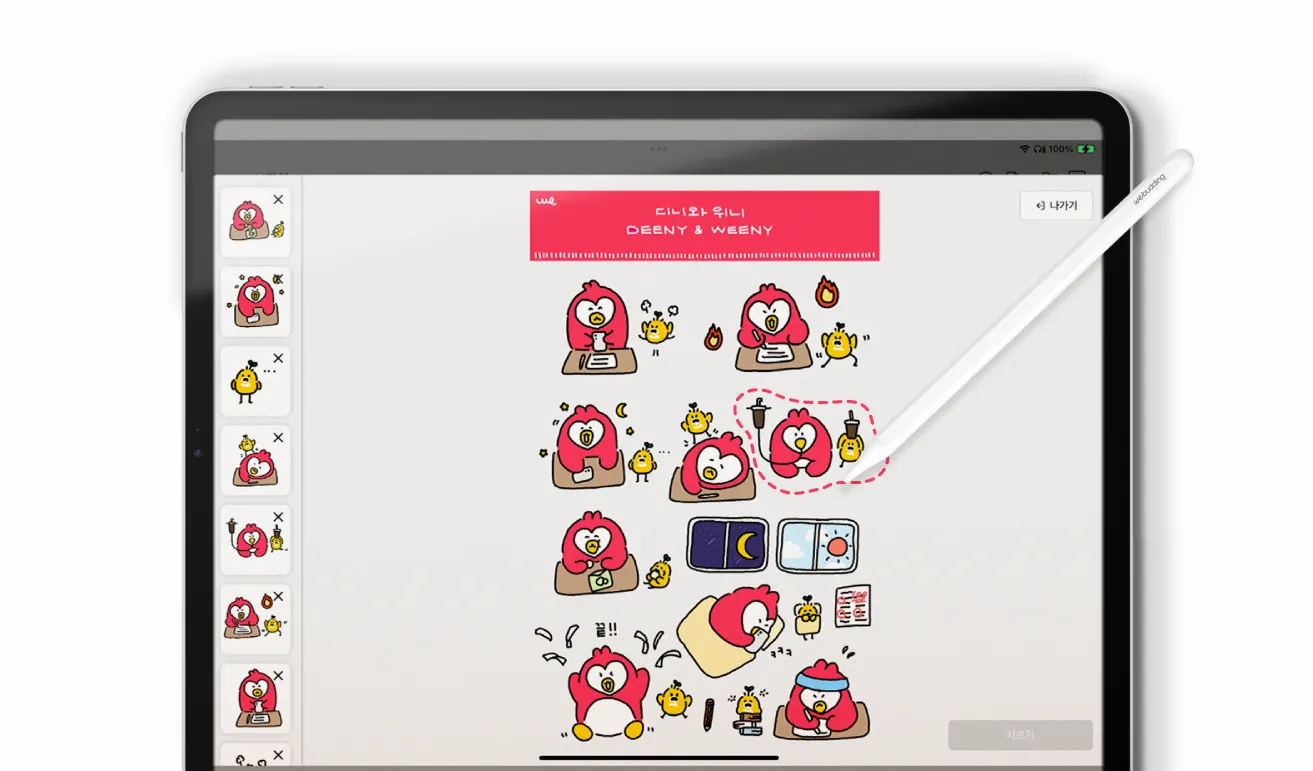Hello, this is the WeBudding team.
After November 13th (Monday), you are required to update your WeBudding app in order to use the service.
This update includes [My Storage] that makes digital journaling more easy and convenient.
Shall we take a closer look at what features are in [My Storage]?
1. Use directly from My Storage
You are able to purchase products and immediately download them to your storage, and it's convenient to organize the saved products by categories & tags you made!
2. Sticker Crop Feature!
You can cut and use stickers directly from your storage. The quality of the stickers is maintained just like the original, and they are automatically saved in the storage.
3. Stick the stickers to other apps!
Just like using and decorating from a sticker book, easily and quickly decorate with stickers by dragging them to your desired app. Use Drag & Drop to paste the stickers to make your own diary!
WeBudding My Storage FAQ
Q. What happens to the products purchased before My Storage was launched?
Q. Can I only use products that are purchased on WeBudding?
Q. Does logging in with the same account sync storage information with other devices?
Q. Can the Drag & Drop feature be used on all devices & apps?
Q. Do I have to pre-crop all of my sticker products that I upload in the future?
Shop, store, organize, and crop all at once!
Experience the joy of journaling with the all-in-one digital stationery, WeBudding. :)
WeBudding, where your great journey begins